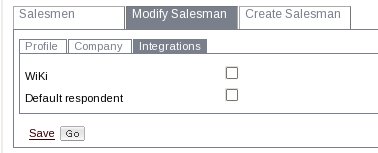Private communication board
This module will allow you to make the private communication with customers and create the simple orders. Each customer company is divided from the other ones, so you can work with each customer independently and can be sure in private.
After a customer registration the default respondent is assigned to this customer. All of the customers are visible for default responded, but all of other administrators can see only their own customer (to which they were assigned). When a customer post a new message, the responsible for the
The communication is divided to the thread, which can be created by customer or administrator (who have got the access to the customer communication). Each tread have got the title and responsible person properties, which can be modified. Also during the thread creation a 8-chars number is assigned to the thread. This number can be used in the mail communication between customer and administrator (please see below).
When a message is posted, the appropriate person (customer or administrator) will receive the mail.
Users management
All of the Ask users are able on the “Users → Users” page. Firstly you will see the search interface, where you the substring (for the login/user name/email search) or address information can be entered.
From the search results the separate profile page is able, where you can manage the user information and user company.
In additional you should assign a manager(s) to the user. The assigned manager will see all of the communication history from the “Ask” (“Ask → Communication” from the top menu) and will be able to post a messages to the user board. At least one manager have to be assigned, in other case the user will be missed from the communication.
For the default manager(s) creation, you should check the “Default profile” from the administrator profiles manager (“Users → Administrators”), on the “Integration” tab of the profile.
Incoming mails
The software can be set the way, when it is possible to communicate only by mail. So for example you dedicate example@domain.com mail for the communication. You customer will send any e-mail to this address, the mails will be parsed and the customer will be defined by the “from” field. If the 8-chars code was found in the subject, the appropriate message will be posted to this thread, in other case a new thread will be created.
Please note that administrator cannot post a new thread, because it is not possible to define to which customer the message should be posted. The administrators are only able to reply (so 8-chars code should be included to the mail subject)
Attachments
Please note that any file can be enclosed to the post. This file will be enclosed to the appropriate mail notification (for admin or customer). If the incoming mails are used, the enclosed parts are stored with the message as well.